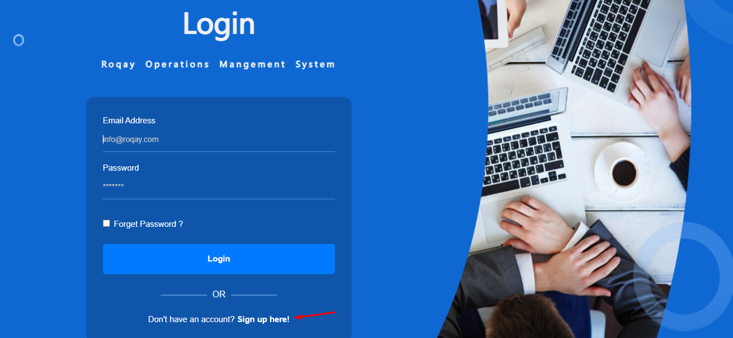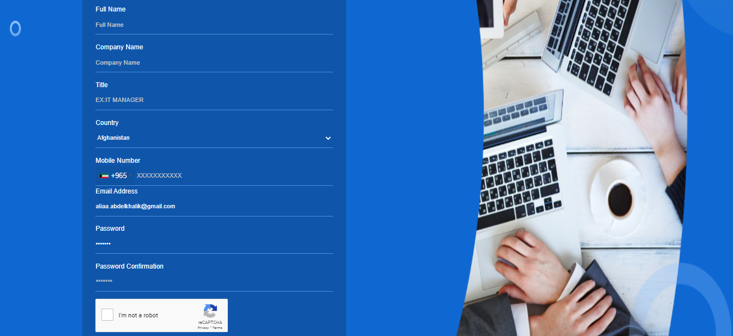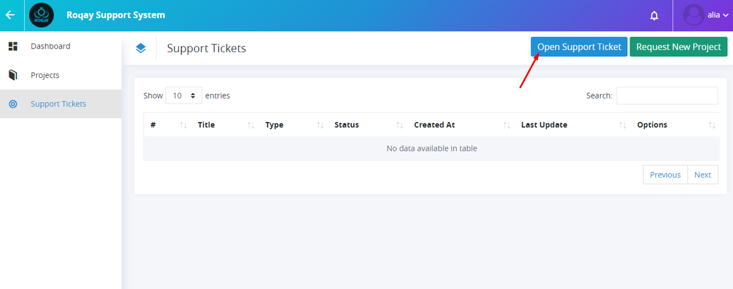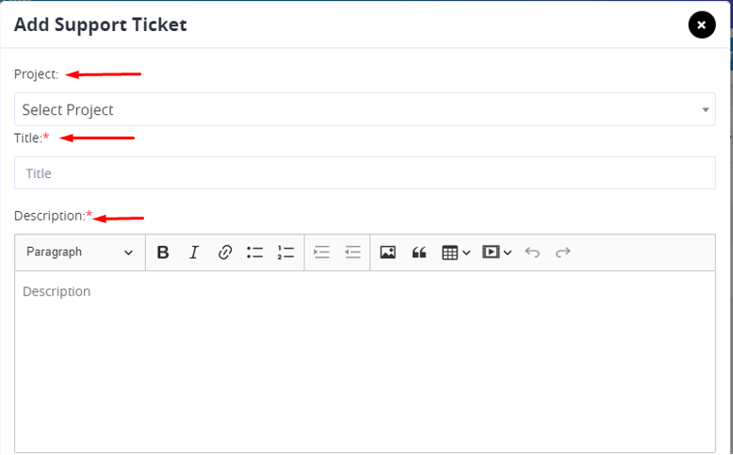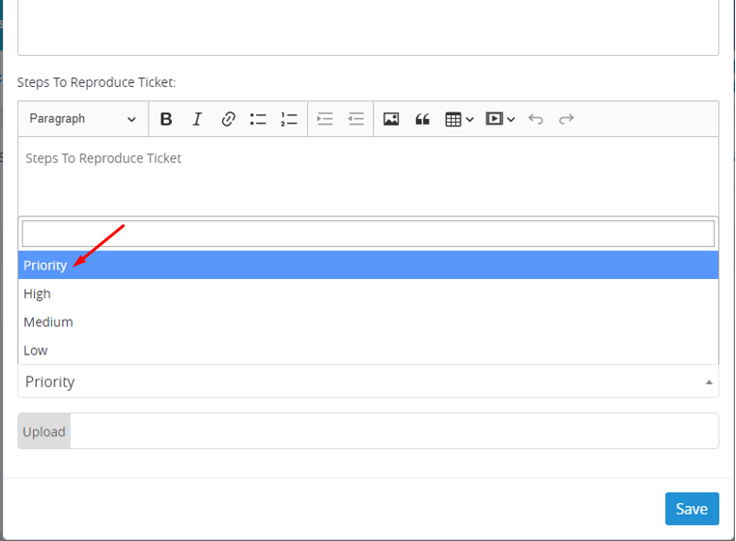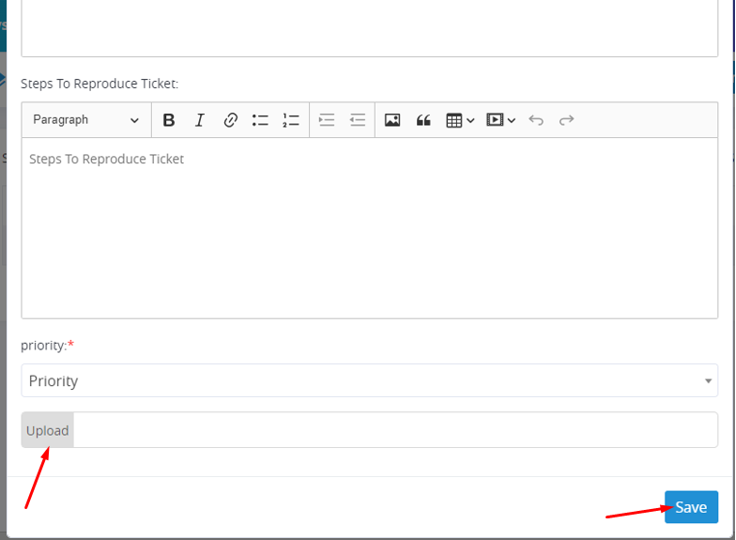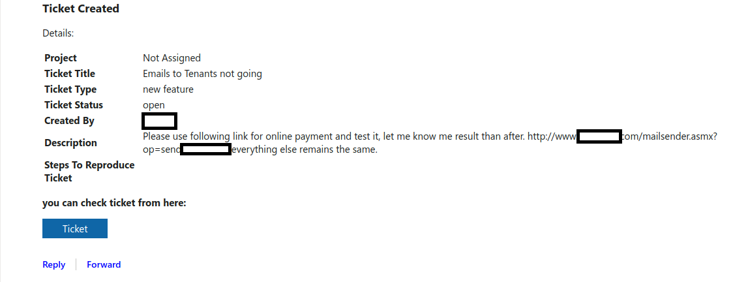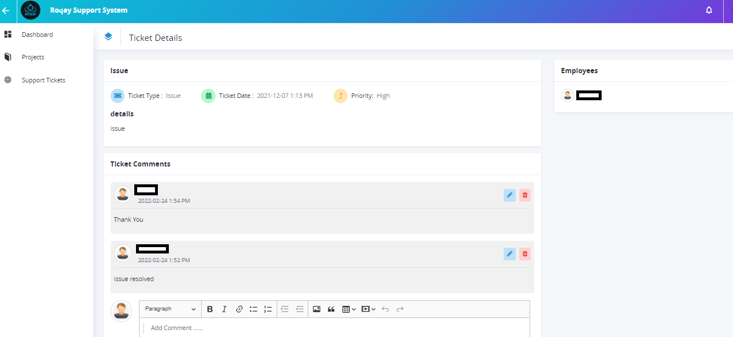2. Click on Client Support Portal

3. Click on Sign up
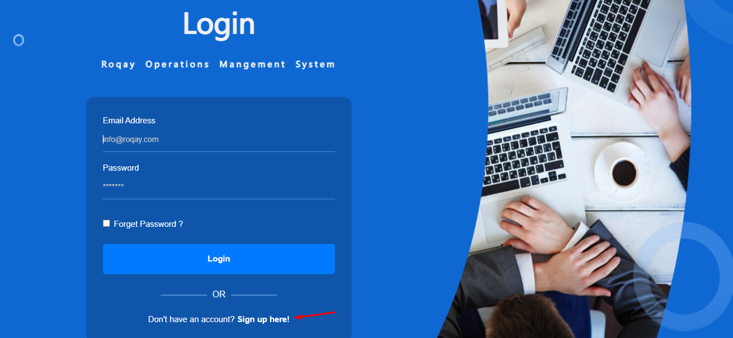
4. Fill all your details
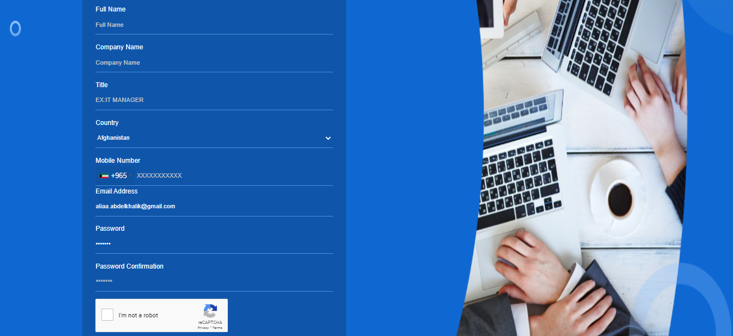
5. Click on open support Ticket
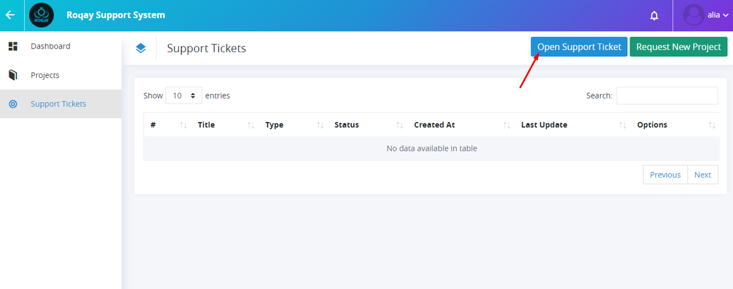
6. Fill all the details in the pop up that will appear to open a support ticket as in the
picture below
- . Select your project
- . Your Support Ticket title
- . The description of your support ticket
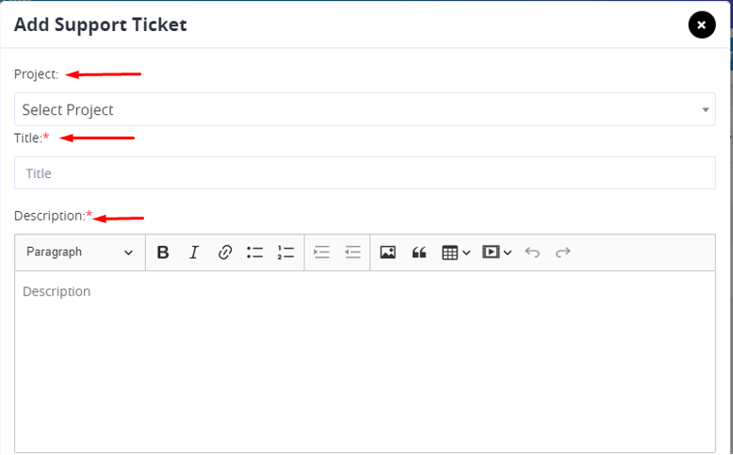
7. Choose the priority level of your support ticket as in picture below
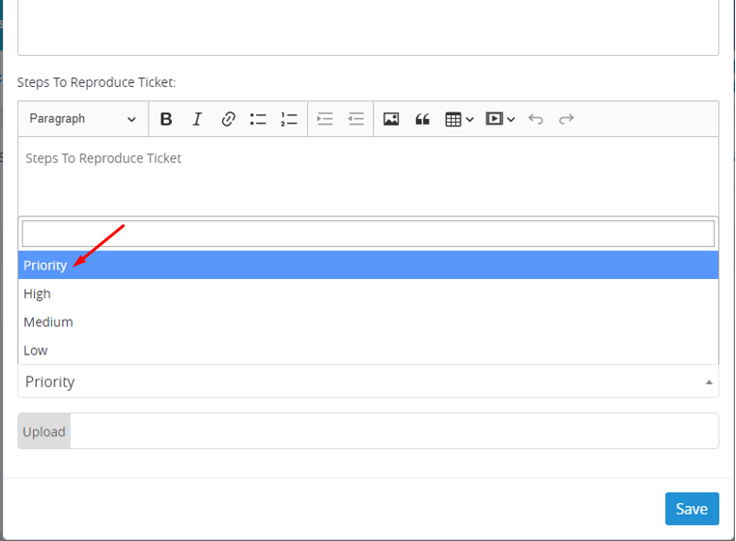
8. If you have a screenshot to your issue, you can upload it then you can save the support
ticket to be reviewed
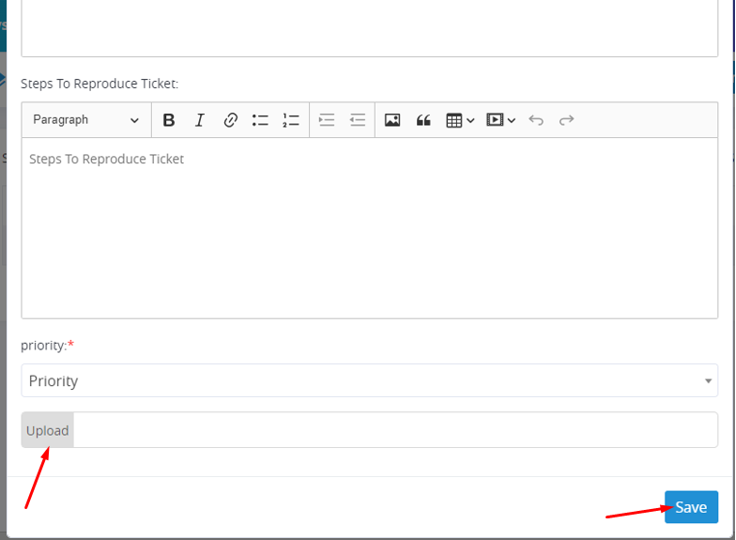
9. You will receive an email when you successfully create a new ticket
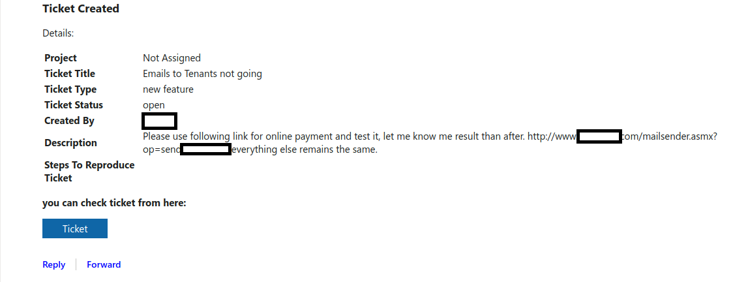
10. The comments from our team to your issue will appear as below, you can reply with your
comments as well
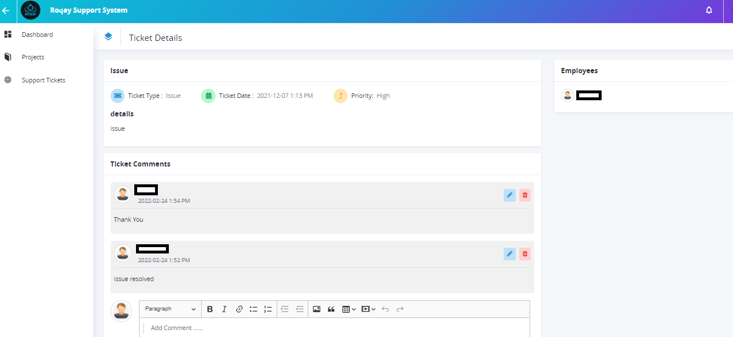
11. You will receive an email when a comment is added by our team and get notified on the
dashboard as well until the issue is resolved